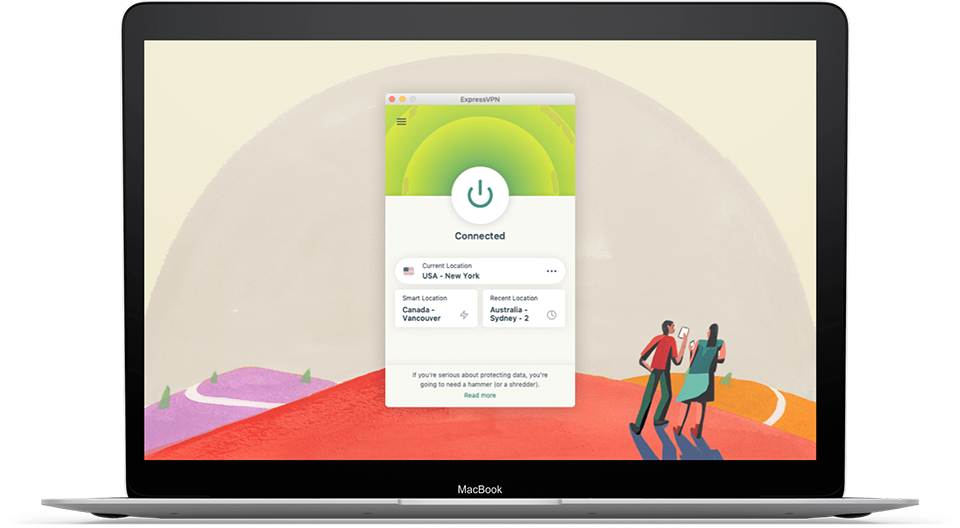What is a VPN?
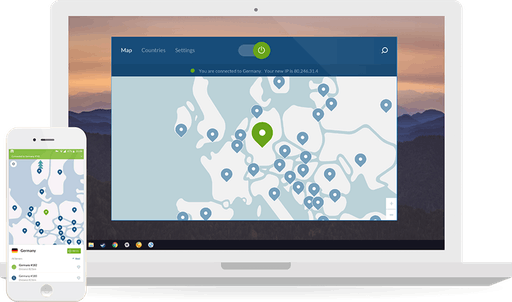
NordVPN on dekstop and mobile
A VPN creates a secure, encrypted "tunnel" over the Internet between your PC, smartphone or tablet and the website or app you are trying to access.
This is possible because your connection is redirected via a VPN server in another country. Thus, it will appear as if you are just another "local" visitor.
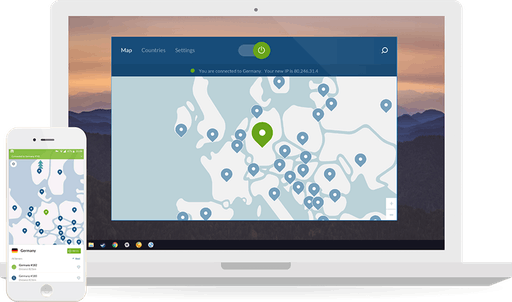
NordVPN on dekstop and mobile
When your IP address is replaced with the VPN server you will be anonymous.
All you have to do is install a VPN application on your device. The best VPN programs work on everything from laptops, smartphones, tablets, etc.
When you want to hide your real location, you can just start the VPN program and connect to the country you want to be identified from. After this you can just use your browser and other programs that you would normally do.
How do I connect to a VPN?
The most common thing is to use a VPN application that you install on the device you want to connect to a VPN with. The VPN program will allow you to connect to a variety of servers in different locations in the world.
The number of available places will depend on which VPN provider you use. By using a VPN, you create a secure connection between your device and the server, network, or other digital device you need to connect.
What type of VPN you use will depend on how you want to connect to the internet and how secure you want the connection to be.
In most cases, you only need to register for a VPN service and install the application on your device before you can connect to a VPN. Most VPN services offer software for all major operating systems.